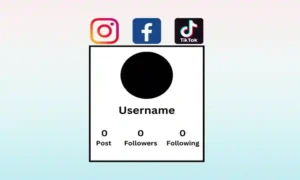How to Manage Multiple Social Media Accounts Like a Pro

Managing multiple social media accounts? It’s like trying to juggle three flaming swords while riding a unicycle. Sounds insane, right? But with a little planning, the right tools, and a dash of patience (and possibly a few emergency coffee breaks), you can handle all your social platforms like a true pro. Let’s dive in, shall we?
Why Managing Multiple Social Media Accounts Is a Big Deal
Having a presence across multiple social media channels is essential today—whether you’re a small business trying to survive or an influencer trying to stay relevant. The more platforms you’re on, the wider your reach. But, let’s be real, managing them all at once can make your brain feel like it’s short-circuiting.
It’s like trying to cook dinner, talk on the phone, and answer emails—at the same time. It’s a delicate balance, but when you get it right, it’s glorious.
A Few Quick Benefits of Managing Multiple Accounts:
- Broader audience reach
- Consistent brand visibility
- A better chance to engage with your community
- Multiple opportunities for feedback and customer engagement
Pretty sweet, huh? But, like I said, it’s not without its chaos.
Step 1: Build a Social Media Strategy
Alright, here’s the kicker: you can’t just hop onto every platform and start posting memes of cats doing yoga. (Though, who wouldn’t want to follow that?) Without a strategy, you’ll find yourself posting random stuff at weird hours, and let’s be honest, it won’t end well. Trust me—I learned that the hard way. My first attempt at managing multiple social media accounts felt like I was playing Tetris while blindfolded.
How to Build a Strategy Without Losing Your Mind:
- Know Your Goals: Are you just building a brand, or trying to sell? Define your mission for each platform.
- Figure Out Your Audience: Who’s out there? The types of content you post on Instagram are way different than what you’d post on LinkedIn.
- Pick Your Platforms Wisely: Facebook isn’t for everyone. If you’re in the biz of dancing on TikTok, then Facebook might not be your go-to.
- Create a Content Calendar: Without one? You’ll be that person posting three times a day and then going two weeks without a peep. It’s not pretty.
- Refine as You Go: The beauty of social media is that you can pivot. If something’s not working, tweak it.
My content calendar? It’s more like a chaos theory experiment, but hey, it works.
Step 2: Use the Right Tools to Save Your Sanity
I can’t stress this enough: get yourself some tools to make managing multiple social media accounts easier. Imagine trying to manually post on five platforms every day… That’s what I did at first. Spoiler alert: it didn’t go well. One morning, I accidentally posted a selfie on the company’s LinkedIn page. Oops.
My Favorite Tools for Managing Social Media:
- Hootsuite: This is my “save me” button. It lets me schedule posts across multiple platforms.
- Buffer: Also good for scheduling, but it tracks your performance like an overzealous fitness tracker.
- Sprout Social: This one gives you real-time engagement stats, so you’re never left in the dark.
- Later: Great for Instagram posts (I used to post sporadically, but now I have a system!).
- Canva: I am not a designer, but Canva makes me look like one. If you’re creating content for multiple social media accounts, Canva’s your friend.
Tools like these make a difference between looking like a social media genius and… well, looking like a hot mess. I used to post random stuff at 2 a.m. hoping someone would see it. Spoiler: they didn’t.
Step 3: Make Content That Fits Each Platform
Here’s the thing: just because you’re managing multiple social media accounts doesn’t mean you should blast the same content everywhere. What works on Instagram won’t fly on Twitter, and LinkedIn definitely doesn’t want your TikTok dances. Trust me, I’ve learned this the hard way.
Tips for Tailoring Content to Each Platform:
- Instagram: Post killer photos, stories, and reels. People go there for visual experiences, not deep thoughts.
- Facebook: Go for a mix of posts—text, video, polls.
- Twitter: Keep it short, snappy, and on trend. Throw in some memes if you’re feeling bold.
- LinkedIn: Keep it professional but human. Share insights and updates without sounding like a robot.
- TikTok: If you’re not dancing or making funny skits, what are you even doing?
My first TikTok? Let’s just say the video ended up looking more like a crime scene than content. (Gary the sourdough starter got less attention.)
Step 4: Schedule Posts—And Don’t Look Back
Scheduling your posts in advance is a total game-changer when you’re managing multiple social media accounts. Imagine not having to worry about hitting “post” at 3 a.m. because you planned it days ahead. I’ve tried the “do it on the fly” method. My results? Disaster.
Benefits of Scheduling:
- Regular posting without the stress
- You can plan posts for different time zones
- You get to sleep at night without worrying about when to post
- It frees up your time for more important stuff, like… Netflix?
Thanks to Buffer, I can schedule my posts, then forget about them until my next coffee break. It’s like magic.
Step 5: Engage with Your Audience (Or You’ll Lose Them)
Okay, here’s where I drop some wisdom. Engagement is the secret sauce. Posting your content is important, but if you don’t interact with people? What’s the point? People want to be heard. Respond to comments, react to messages, and interact with those who share your posts.
Engagement Tips:
- Reply to comments (even the weird ones).
- Send personal responses when someone tags you in a post.
- Use polls, surveys, and interactive content to keep things fresh.
- Make it personal. No one likes generic replies.
It’s like when I replied to a comment on my TikTok and got a message from someone saying, “You actually replied?!” Yep. That’s how I got my first viral post.
Step 6: Track Your Progress (You Can’t Improve What You Don’t Measure)
Okay, so here’s the thing: you need to track your metrics. What’s working? What’s not? I mean, you wouldn’t drive across the country without a map, right? Same idea with your social media efforts.
What to Track:
- Engagement rate: Are people liking, sharing, and commenting on your posts?
- Follower growth: Are you actually gaining followers?
- Traffic: Are people clicking your links and checking out your website?
- Conversions: Are your posts making an impact on sales or sign-ups?
I remember checking my first social media performance report. It was like looking at my high school report card—ugly, but necessary.
Step 7: Repurpose Content Across Platforms (But Don’t Spam)
Repurposing content doesn’t mean you’re lazy. It means you’re smart. Why reinvent the wheel every time? I used to make new posts for each platform, but then I realized I could tweak the same content and post it across my multiple social media accounts. Efficiency, folks.
Repurposing Ideas:
- Share Instagram stories as Facebook stories.
- Turn blog posts into Twitter threads.
- Break long videos into shorter clips for TikTok.
- Use quotes or facts from YouTube videos for LinkedIn posts.
I’ve turned my blog posts into Instagram carousels—and it saved me hours. Seriously.
Step 8: If You Need Help, Outsource (Trust Me, You’ll Need It)
At some point, you might want to hand over the reins. That’s totally okay. If you’re managing multiple social media accounts, it’s impossible to do everything yourself. Don’t be afraid to outsource.
When to Outsource:
- When your content creation feels more like “I need a vacation” than “I love this.”
- When engagement drops because you’re too tired to respond.
- When you need a professional’s touch on content creation.
I outsourced my graphics at one point because I couldn’t tell a bad photo from a good one. Big win.
Stay Current with Trends (Or Get Left Behind)
Trends change faster than my coffee order on a Monday. Seriously. Keeping up with social media trends is key. If you’re not adapting, you’re falling behind. I know because I didn’t even know what a “hashtag challenge” was until last year.
How to Stay On Top:
- Follow influencers in your niche.
- Join Facebook groups for social media managers (I’ve learned more there than in a year of Google searches).
- Stay active on platforms that showcase new trends (TikTok, Instagram, etc.).
Every now and then, I stumble on a trend so late, I feel like I’m wearing bell-bottoms when skinny jeans are all the rage. Don’t be me.
Wrapping It Up
Managing multiple social media accounts doesn’t need to be a nightmare. With a little planning, the right tools, and some elbow grease, you’ll be handling everything like a pro. Just remember to stay consistent, keep an eye on what works, and take a break every now and then. Trust me—your brain (and your followers) will thank you.